Property Sheet Sizing
Property sheets without a size definition (lacking a specified SCR_XSIZE or XSIZE keyword value) are naturally sized. Column widths are dependent upon the cell contents of the components. Naturally sized property sheets allow the full contents of the longest cell to be visible in a column as shown in the left-hand image in the following figure. When a size definition is provided, selecting the cell displays the list contents in a drop-down box that is wide enough for the longest item as shown in the right-hand image in the following figure.
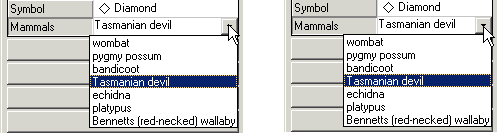
Note: If you manually change the width of a property sheet column, natural resizing functionality is overridden. Dynamic resizing is not supported when the property sheet is refreshed or loaded with different data. Natural sizing can be recovered by destroying and recreating the property sheet.
The following elements are considered when determining column width in a naturally sized property sheet:
- The column width is dependent upon the length of the longest cell value (regardless of cell type) or longest component name. If the length is excessive, a reasonable default is used. When there are multiple components, only the data in the first three component columns are considered when determining column width. All columns will be the same width.
- If a text cell contains the longest value, approximately 25 characters will be displayed. When you click in the cell, a drop-down box shows any additional text. A scroll bar is provided to show text beyond that displayed in the drop-down box.
- If a drop-down list contains the longest value, the width of the longest enumerated value will determine the column width.
- If a number cell contains the longest value, ten digits plus the “.” and “–” characters will be displayed.
- If the longest cell value is in a cell containing color, symbol, line thickness, or line style items, then the column width is intelligently sized to allow the minimal width required for user identification and selection.
When a property sheet size is explicitly defined, the column width may crop the display of the full cell contents. However, when you select the cell, the full contents will be visible as follows:
- A drop-down list box will expand to show the longest item if the column width is less than the width of the longest item.
- A drop-down edit box will wrap text and provide a vertical scrollbar as necessary.